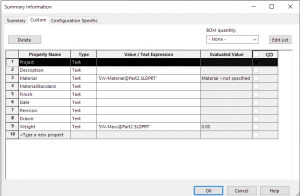 Getting the most from SolidWorks is easy if you have a set of Solid Habits.
Getting the most from SolidWorks is easy if you have a set of Solid Habits.
I am often surprised how many SolidWorks users do not have their templates set up to leverage design information from every model.
Spending a few hours creating parts, assembly, and drawing templates will be repaid hundreds if not thousands of times over. Setting up properties such as Description, Weight, Material, Revision, and Project Name to name but a few can save you hours when it comes to creating drawings. But only if you also take the time to link the fields to text boxes on your drawing border.
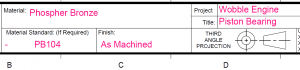 When you start a new drawing you should never have to add information directly into the title block. It is much more efficient to have all of this data filter through from the model or assembly file.
When you start a new drawing you should never have to add information directly into the title block. It is much more efficient to have all of this data filter through from the model or assembly file.
Setting this information at part level means that you can be certain that the drawing information is consistent and correct. This becomes even more powerful when you start adding Bill Of Material (BOM) tables, and even revision tables to your drawings. A well-crafted model and assembly will automatically populate BOM’s with logical item numbers, part numbers, descriptions, materials, and much much more. Setting the important data at the part level means that every time a part is used in an assembly it is consistently represented in drawings, assemblies and BOM’s.
When you start using SolidWorks make sure you create SOLID Habits.
If you would like White Horse CAD to help you create SOLID Habits please contact us.
If you would like to receive regular news updates, please sign up for our newsletter here.
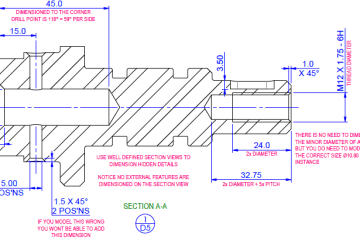
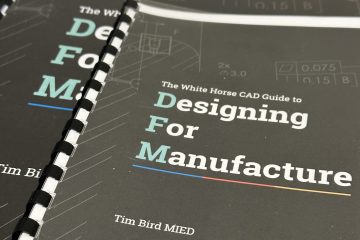

You must be logged in to post a comment.