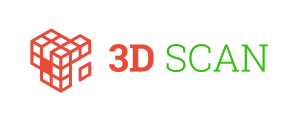 3D scanning is a relatively new technology.
3D scanning is a relatively new technology.However, 3D Scanning is useful for guiding the creation of CAD data for obsolete parts and recreating complex 3D geometry. We can take your product, 3D scan it, and then use the scan data for reverse engineering, 3D printing, or even product visualisation and rendering.
Client Benefits
3D Scans can take between 30 minutes and a few hours, depending on the size and complexity of the part
Convert your product into a 3D digital file with an accuracy of up to 50 microns
3D scan objects from 30mm cubed up to 1200mm cubed in full colour or black and white
3D Print
3D content for websites and interactive documents
Full CAD remodel using scan data as a reference
Reverse Engineer components without 3D scanning them
CAD models are created by combining physical measurements, engineering expertise, and any drawing data that may be available.
Ideal for small parts where geometry can be determined or measured quicker and easier than using a 3D Scan
CAD data is compatible with all manufacturing processes.
| 3D CAD | 3D Scan | 3D Print | 2D CAD | Drawings printed up to A1 |
| Design | Analyse | Visualise | Animate |

Frequently Asked Questions
A “point cloud” is a discrete set of data points in 3D space. The points may represent a 3D shape or object. Each point position has its coordinates (X, Y, Z). 3D scanners produce point clouds by measuring multiple locations on the external surfaces of objects.
A “mesh” is a virtual surface that joins the points, or vertices, within a point cloud to define the external shape of a scanned part.
A “Watertight STL file” is a mesh created without surface holes. If there are any missing areas in the 3D scan data, the software will fill these to make the file watertight. Software filled holes in 3D scan data are unlikely to represent the actual geometry of the part accurately.
If you have more questions or would like a quote for a project, please contact us
Black parts are challenging because black absorbs light, which means nothing is reflected to the scanner.
Shiny parts are challenging because they reflect too much light, meaning the scanner can’t see them correctly.
Transparent parts are challenging because light passes through them, making them invisible to the scanner.
Point Cloud Data
At worst, the 3D scanner will output a “point cloud” or a “mesh,” which can be imported into CAD software to aid the creation of a new model.
3D Printable File (STL)
At best, the 3D scanner will output a “watertight” STL file to 3D print. However, the data may be somewhat flawed if the original part has many deep holes or open cavities that cannot thoroughly scan. A 3D printable STL file is essentially a “point cloud” with a watertight “mesh.” The scanning software fills in any missing data to turn “point cloud” data into a watertight “mesh” file.
If you require CAD data to create engineering drawings to allow manufacture on conventional or CNC machines, the answer is yes, at an additional cost. We can use SolidWorks to create a solid CAD model from the scan data. How we do this will depend on your requirements. If you aim to 3D print the part, see the answer above.
Low-definition CAD model – Additional Cost
We can use non-watertight “point cloud” and “mesh” data to create a simplified version of the 3D scan, this will most likely be an idealised shape and missing some features, but it would be adequate to use a guide. We could then design new geometry around or create a low-definition 3D print of the item. This is the lowest-cost option to create a CAD model from 3D scan data. Budget 2-4 additional hours at our standard rate on top of the scan cost. Depending on the item’s complexity, this cost could be more or less. This option does not give CAD data that can be used for manufacturing, but it does deliver a solid model. It’s useful when creating designs around complex geometries; we have used this process to create CAD models of anatomy or as a basis for creating form-hugging designs that must fit complex shapes.
High-definition CAD model – Additional Cost
We can re-create the part in CAD using the point cloud data as a guide and combine that data with physical measurements to define a new part fully. Depending on the complexity, you would need to budget for 3-8 additional hours at our standard rate on top of the scan cost for uncomplicated parts. Complex components will cost more.
If you have all the parts, we may be able to stitch the 3D scans together and create a single part or even bond the parts together to help us get a better-quality scan. If you don’t have all the bits, we may still be able to recreate usable CAD data for you, but costs can quickly spiral. Designing something from scratch using the scan data as a guide may be more cost-effective.
It depends on the size and complexity of the part and what you require the data for. Our current standard rate is £50 +VAT per hour. Here is an indication of costs:
Raw scan data (non-watertight STL file) that fits inside a 200mm cube will likely take 1.5 hours at our standard rate.
A 3D printable file (watertight STL file) that fits inside a 200mm cube will likely take 2 hours at our standard rate.
Larger parts require more time to scan. Our maximum scan volume is a 1200mm cube, which could easily take 4-6 hours to create non-watertight data and 6-10 hours to create watertight data.
Creating CAD data would be an additional cost – See the question above for an indication of the cast. Our largest 3D scanning project was to reverse engineer an obsolete injection moulded cover that we re-configured to fit new hardware. This project cost thousands of pounds, but it allowed our clients to be first to market with a high retrofit to an old piece of equipment. making it a highly beneficial solution.